This blog post will serve as notes on the talk for those who attended, as well as those who could not make it this time.
The workshop started with participants working in small groups to come up with fictional stories for the two people pictured on slides 2 and 3. Encouraged to use their imagination and think of smaller details such as hobbies, pets, and so on. We then looked at these invented characters and thought about what their specific needs may be in an ELT classroom, and what their motivation for learning English could be.
I then shared a nicely succinct definition found on TEFLPedia defining needs analyses and rationalizing the motivation behind them (slides 5 and 6), followed by an outline describing the stages in the needs analysis and feedback process for a class (slide 7).
Step One - Make Basic Decisions
There are no slides on the first stage of a needs analysis because this stage is highly individual, and often depends more on institutional requirements than teacher or student decisions. These decisions can include, but are not limited to:
- Class Size
- Level of Students
- Course Frequency
- Coursebook Choice
- Classroom Layout
- Evaluation Rubric
- Topics to Cover
- Etc.
More often than not, we as teachers have no say in these choices and cannot be flexible about them. Alternatively, we may feel strongly that one particular choice is the correct one and are not willing to compromise with students on the matter (even if we have the freedom at our institution to do so). Either way, these are the foundations of the course - the stable base that the rest of the needs analysis must be built around and accomodate. It is important that the teacher know what these are going into the first lesson so that it can be made clear to students what is up for discussion and what is set in stone.
Step Two - Gathering Information
The main portion of the slide deals with gathering information in the form of various communicative tasks. We spoke briefly about the type of information that could be useful (slide 8) and then launched into the first activity.
Personal Information Icebreaker (slides 10-13)
The personal information icebreaker is usually the first thing I ever do with a class. It is a fun and quick way for students to get to know who I am besides just their English teacher, and allows me to learn a lot about the students myself. In a nutshell, I write five numbers on the board that relate somehow to my life, and students shout out questions trying to have the answer to their question be one of those numbers. I generally write information such as my age, how long I've been in a country, how long I've been teaching, how many sisters I have, how many dogs I have (0 - I really want one though!), and so on - keeping it comfortably professional. Even if a student's question is not a correct guess for one of the numbers, I still answer their questions as a way of introduction.
During this activity, I am able to learn quite a bit about the class right away. I see who are the students who speak out loud easily and comfortably, I see who is more shy, I usually find the class clown, I see how comfortable students are with question forms and how many different types and structures they are able to use, I get a glimpse of their sense of humor and so on.
The final portion of the activity has students work in pairs to do the task with each other. Again, here I get to monitor and learn a bit about each individual student (and, because I have them write their name as well, I start figuring out who is who). Students also launch into a pairwork speaking within 15 minutes of entering the class, and if they do not already know each other they get to learn a bit about one of their classmates. This works well with studetns who know each other well too, because they find out new information about each other.
Class Discussion Mingle (slides 14-17)
The class discussion mingle was the next activity demonstrated. Participants were given the slips of paper with the statements and were asked to speak to their near neighbors and find out if they agreed or disagreed with the statement on the card. After a short mingle we checked what people thought of a few of these statements, then participatns mingled again - but this time they were playing devil's advocate - convincing the people they spoke to to change their mind. If they agreed, they were urged to disagree, if they already disagreed then they were persuaded to agree. At this point in a classroom setting we would do a full class feedback of the ideas stated on the slips of paper and make notes on what statements students felt strongly about in the class.
Some advantages and disadvantages to this activity were discussed - advantages were namely the generative and communicative nature of the task along with the need to see both sides of each argument, while disadvantages dealt with the size dynamics of the task as well as the perceived expectation of student responses.
"Enjoy and Need" Tables (slides 18-21)
The next activity discussed inovolves students filling in a table containing the boxes "I like", "I don't like", "I need/find useful", "I don't need/find useful" with any information they think is relevant to lagnauge courses. For the first portion of the table fill they work off their own ideas and only unfold their paper to expose the teacher's suggestions once they have written at least one or two items per box.
This is then discussed through pyramid feedback so that two students fill in a new table with a compromise between their two ideas - and then two pairs fill in a new table with a compromise of those, and so on until a final class table is filled out on an A3 sized sheet of paper. This final table is filled in with the teacher's basic decisions in mind, and would then serve as a poster in the class to be referred to and modified throughout the year.
Feedback for Large Groups
The next section of the talk proposed other means of getting student feedback for information gathering that could be applied to larger classes. As it is not always possible to do a full class mingle or pyramid, these could work for lecture hall or even distance courses.
Using Physical Movement (slide 23)
In lecture hall settings where students can't really move around without creating massive traffic jams, there are a few options available which still get students up and moving (and awake).
Students can be surveyed quickly through a series of Caesar-esque "Thumbs Up/Thumbs Down" questions, or "Sit Down/Stand Up" for a larger visual cue. We can also get more fine tuned information by having a ranking scale using fingers (five fingers for fully agree, one finger (hopefully not the middle one) for completely disagree).
However, an activity I find more useful (which I picked up from Colin Mackenzie at the TESOL France Colloquium in 2013) is one where students turn left if they disagree, and turn right if they agree. This makes for a clearaer visual clue, and leads nicely into students discussing why they disagree if they end up facing each other.
Using Sticky Notes (slide 24)
Another solution for large classes is using sticky notes to get feedback. These are usually easy to find, cheap, and can easily be distruibuted to large groups with the aid of a few volunteers.
One I like (and the one I used to get feedback on the session) is the three colors for feedback. Each participant received a green, a yellow and a pink sticky note and had to write something they liked on the green one, something they didn't like on the pink one, and any other suggestinos or comments on the yellow one. At the end they simply passed these to the end of the row and I picked them up at the end.
An alternative to this is having each student get one sticky note which they place on the whiteboard along a spectrum. Placing the note at one extreme of the line indicates "Disagree Completely" and the other end "Fully Agree". They are able to write a brief justification for their choice on the note itself and then they come up to the board and place the note where they think it belongs. The advantage of this type is that it creates a clear visual plot of what the class opinions is, and allows the teacher to read out select student comments to discuss the idea.
For "5 votes, 4 categories" students a set number of sticky notes to use as "votes" for an unequal number of categories. They then go up to the board and place their votes on some part of the board (with justifications written on the paper if they want). It can be a good way to see what skill students find most useful (i.e. - there are four boxes on the board: "Speaking", "Listening", "Reading", and "Writing", and students must distruibute their votes in areas they want to work on most. Once complete, the results and reasons can be discussed in groups.
Ranking Stations allows the teacher to place a set of ideas or statements on sticky notes at key places around the room. Student groups can congregate around one and debate what the ideal ranking of these should be (the most important or best ideas at the top, the least important at the bottom). Once their rankings have been decided they can swap with another team and evaluate the decisions that team made with the same statements.
Using Technology (slide 25)
Last, but certainly not least, is the use of technology to collect student feedback. With particularly large groups, this has the advantage or automatically organizing data, and often of creating graphs or tables with the class results.
I list four options for data collection, but in reality the options are endless. For a more detailed look at ways to incorporate technology into the classroom, the slides to my talk on technology can be found here: http://tinyURL.com/techyteachertools
Survey Monkey, Google Docs and Doodle are all online tools that allow basic surveys to be conducted either in class or outside of class. Survey Monkey and Google Docs are best for logner more detailed surveys, while Doodle allows for basic "Yes/No/If Need Be" questions to be proposed.
Socrative has the advantage of giving immediate feedback if your students are equipped with smartphones, tablets or wifi-connected laptops in the classroom. With this app, students enter the teacher's "classroom" space, and then any question or survey the teacher sends out pops up immediately on their screen, and as soon as the votes are in, the results are tabulated and displayed for everyone. In classes where only some students are equipped with the requisite technology, small groups can be set up to discuss the idea and vote together through one device.
Apply and Modify
This last section of the presentation dealt with how to apply the needs analysis, and discussed ways of revisiting and evaluating the course throughout its duration.
The first, and easiest method is to revisit the original plan at key intervals during the course (slide 27). Go back to the original "Enjoy" and "Need" table and modify it as a class once in a while. Look at the original online survey data and then ask the same questions to see how results have changed, etc.
Petitions (slides 28-30)
One idea that can bring in completely new changes mid-course and which gets students involved in the plan is having students write petitions. They write one or two sentences describing a change they would like to see in the course, and then mingle with each other to seek signatures. This way the petitions with the most signatures get discussed these changes can be made to the course structure.
Conclusion
To finish the talk I summarized the main points to a successful needs analysis which are:
- Know what you're not willing to compromise on
- Collect student opinions and preferences
- Design a course around these
- Adapt and change as the course progresses.
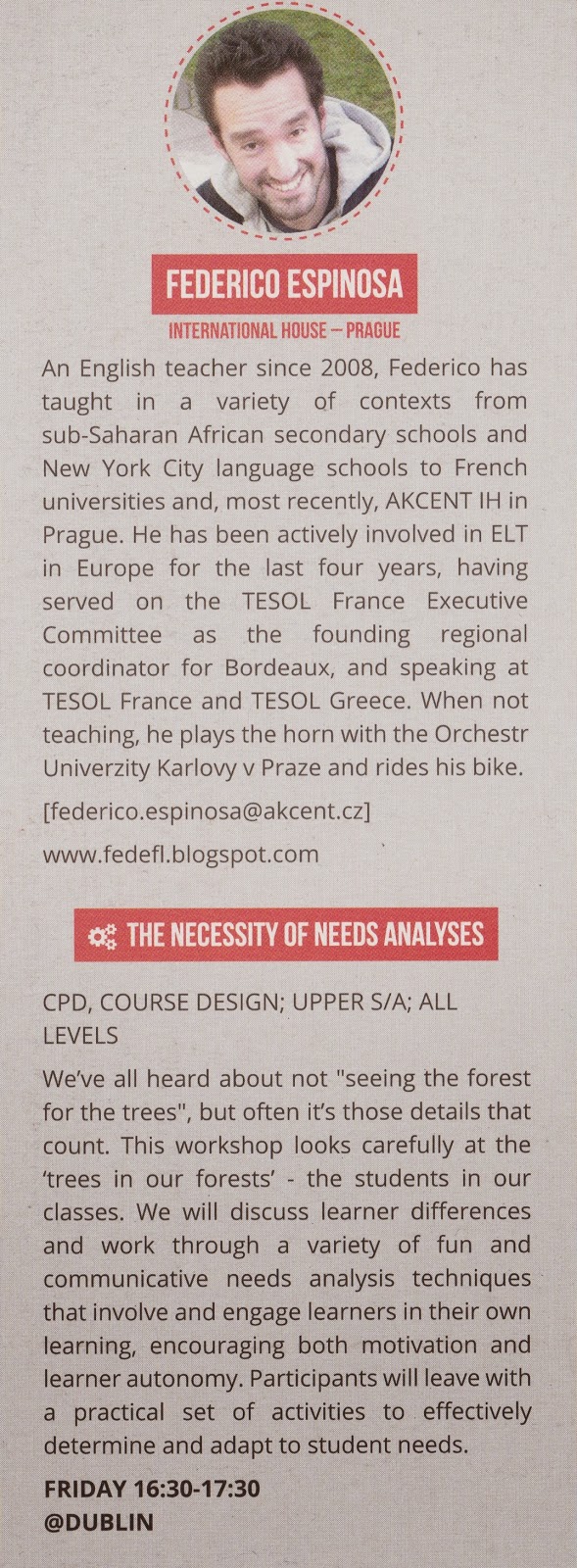
Great workshop, very practical, so many ideas to use in classes on Monday. Thank you. Luboš
ReplyDeleteThanks Ľuboš! I'm glad you found it useful. Sorry we didn't get a chance to connect at the conference this year outside my talk. Hopefully we'll run into each other again next year.
Delete